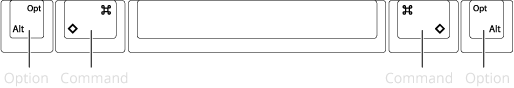Special Key Assignment
Special key assignment for HHKB Studio varies depending on the profile (key layout) to be used.
A profile for each OS is saved as default. Profile1 (profile for Windows) is applied automatically when the keyboard is connected for the first time.
To use the keyboard on macOS/iOS/iPad OS, switch to Profile2 (profile for macOS). For details, refer to Profiles.
Special key assignment for Profile1 (profile for Windows)
The [Windows] and other keys are assigned to each key as shown below.
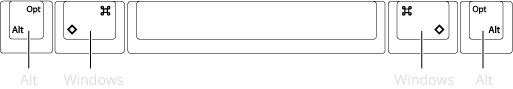
Special key assignment for Profile2 (profile for macOS)
The [Command] and other keys are assigned to each key as shown below.