Turning the Power ON/OFF
This section describes HHKB Studio power on/off and power saving setting.
Turning the power on
To turn on the power, slide the power switch on the back of the keyboard to the right (it will turn green).
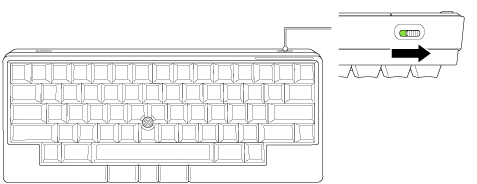
For details about the LED indicator status immediately after the power is turned on, refer to Status of the LED Indicator.
Turning the power off
To turn off the power, slide the power switch on the back of the keyboard to the left.
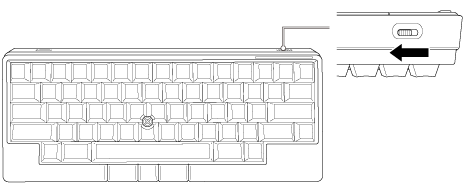
Configuring power saving
If HHKB Studio is left unused for 30 minutes, it will automatically enter power saving mode and disconnect from Bluetooth.
To reconnect the keyboard, press the [Return] key. Power saving mode will not be activated when connected via USB.
You can change the power saving setting in accordance with your intended use using the DIP switch on the base of the keyboard.